Policy & Support – Myleague Agency., JSC
With the desire to become the best tool for managing football leagues in particular and sports in general, Myleague is pleased to introduce to the community supporting the Agency Program with the following specific content:
1.Products and services of Myleague
Myleague., JSC provides sports league management software tools, supports users accessing the information on any device, and lifetime data storage for the league. Classification of leagues and product price list here: https://en.myleague.vn/pricing.
2. Agency Pricing Policy
Based on the number of the leagues and revenue commitment, Myleague will have discount amounts and bonus sales. The pricing policy is built to ensure competitiveness and maximum profit for agents. Myleague will provide price lists to agents directly through contracts, appendices, as well as send information via email and the Online Agency Register portal at https://agency.myleague.vn/en.
Agency levels and discount amounts/ bonus sales:
- Silver Agency: 25% Basic Discount, no commitments, and no bonus sales
- Gold Agency: 25% Basic Discount, bonus sales if committed: 15% of real revenue during the period (Quarter)
- Platinum Agency: 25% Basic Discount, bonus sales if committed: 25% of real revenue during the period (Quarter)
Details of the Agency levels and the commitment to quarterly revenue will be clearly stated in the contract signed between the Agency and Myleague.
In case of having another agreement besides the listed price, the discounted price and transportation cost will be applied based on the agreement.
3. Payment Policy
After signing a contract, sales agents will be provided an Agent account. Sales agents are also provided a unique code to qualify. When customers use this code for payment, commission for sales agents will be recorded and be updated on the Agency website.
The commission will be paid quarterly, no later than 15 days of the following quarter. Sales Agents can choose a suitable payment way: bank transfer or cash.
4. PR – Marketing Support
Sales Agents will be supported by MyLeague about the Logo advertisement of the MyLeague product at the sales location. Sales Agents’ information will be advertised on the mass media and on the website, banner, fan page of MyLeague.
Sales Agents will receive information on price and product as well as a marketing strategy to increase sales.
5.Other support
MyLeague commits to distribute sales agents by region to guarantee the competitiveness and benefit for each sales agent. We offer the same basic discount amounts across all Agent levels and support all customers from any Agents in accordance with Myleague's best standards of customer support.
6. Sales Agent requirements:
- Individuals and organizations have a plan to work in the field of organizing leagues, events in general and sports in particular.
- A reputable individual and organization in the sports community, especially Football.
- All the press, television, media agencies ... with a set of readers, audiences interested in sports, sporting events.
- The owner of soccer fields, sports fields, and sports training and training centers.
- Individuals, organizations, game owners, organizing eSports, PES, online tournaments...
If you are interested in cooperating with us as a sales agent or distributor, please contact us through the hotline: 024 7307 2628 for information
We have an office at 6 Duong Dinh Nghe, Cau Giay, Hanoi. We support all requests of agents across the country, looking forward to working with you!
Best regards!












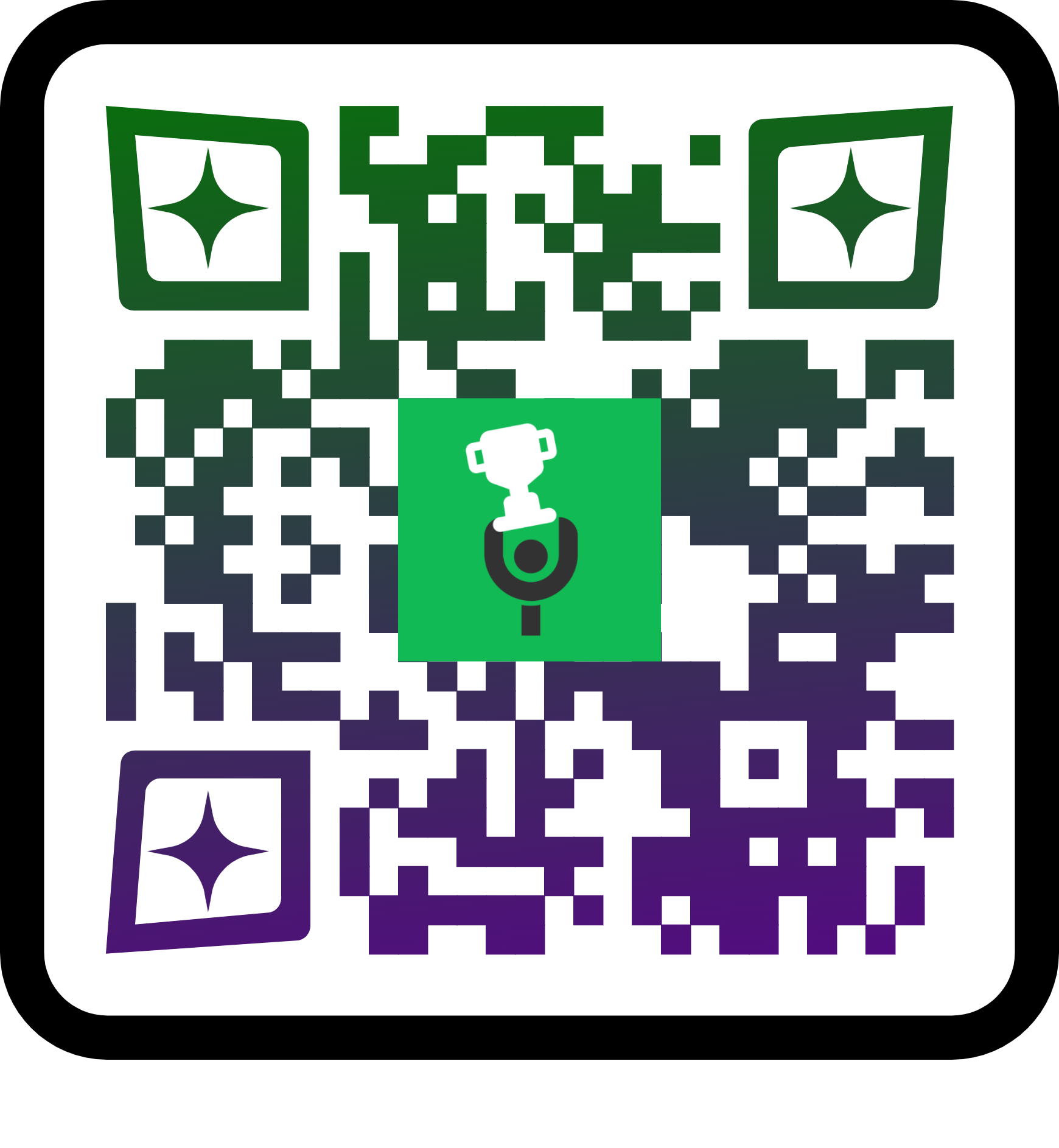
024 7307 2628