MyLeague.VN is a professional tournament management software that helps tournament organizers manage their tournaments efficiently, minimize errors when taking data and statistics; help the teams manage the performance of team and players, etc. Myleague.VN is the preeminent and leading tournament management system in Vietnam.
The system administrator will instruct you as the following steps:
Step 1: Access this page https://myleague.vn/home

Image 1 - Click on the image above to see details
Step 2: Sign up, Sign in
You can use your email address or Facebook account to sign up (Image 2)

Image 2 - Click on the image above to see details
Step 3: Create the league from your page

Image 3 - Click on the image above to see details
Step 4: Create your league
Please try to fill in the fields marked with an asterisk :D
With this type of tournament, you must add all information of teams, players,etc.
You are being instructed to creat this type of tournamnent.
With this type of tournaments, registration is open,so that all teams on Myleague.VN can register. You just need to check and authorize information. Relax and enjoy the convenience :D

Image 4 - Click on the image above to see details
Step 5: Select a configuration that teams are allowed to register to the league (Image 5)

Image 5 - Click on the image above to see details
+) You can extend date of registration or change number of players of each registered team (Image 6)

Image 6 - Click on the image above to see details
Step 6: Check information of registered teams (Image 7)

Image 7 - Click on the image above to see details
Step 7: Finish the registration
- 2 steps to finish registration of the league:
-
+) Step 1: Check profile information of registered team (Image 8)

Image 8 - Click on the image above to see details
-
+) Step 2: Review the suitable configuration for number of registered teams (Image 9)

Image 9 - Click on the image above to see details
Best regards,
MyLeague.VN system administration board




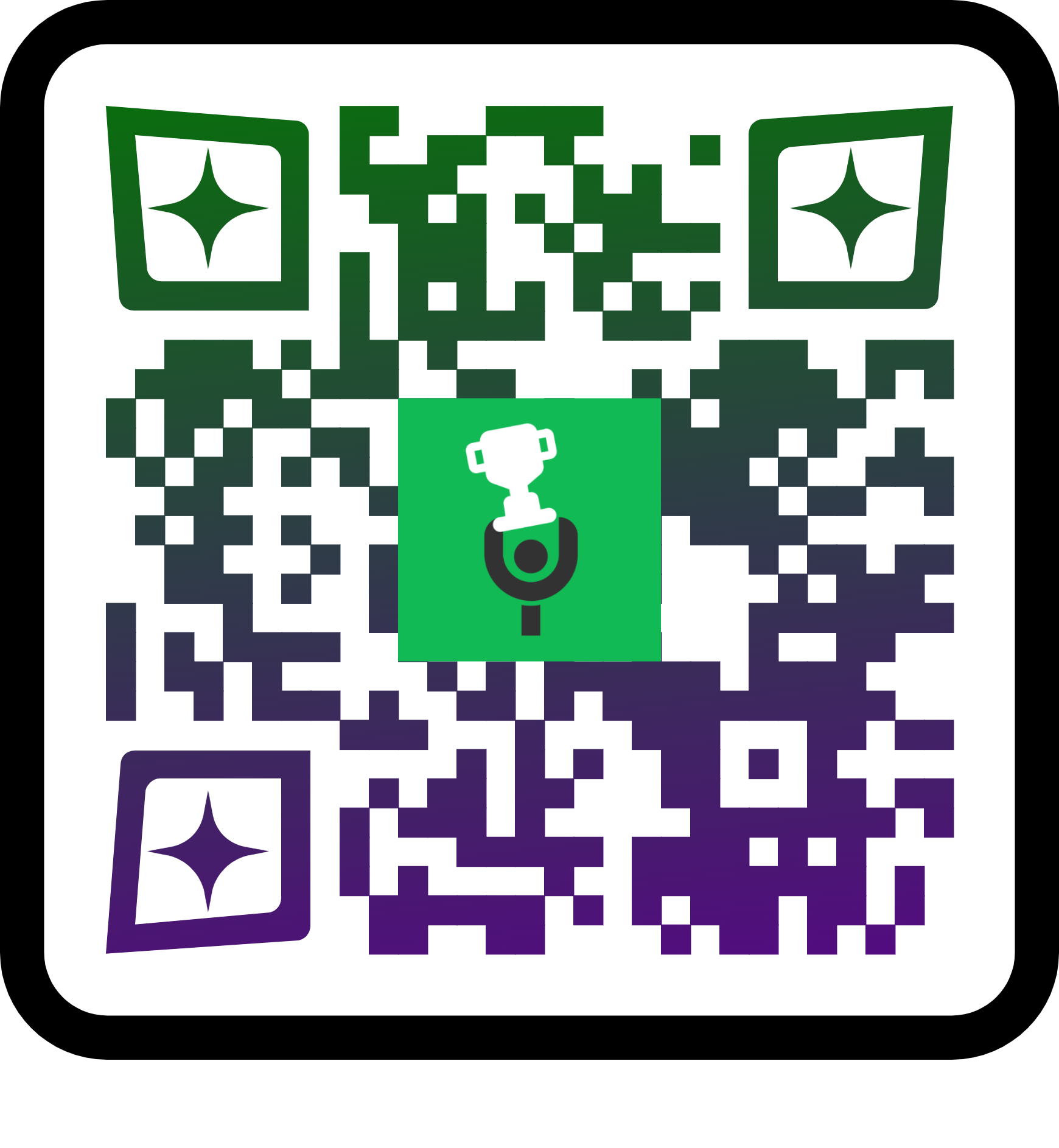
024 7307 2628