MyLeague.VN is a professional tournament management software that helps tournament organizers manage their tournaments efficiently, minimize errors when taking data and statistics; help the teams manage the performance of team and players, etc. Myleague.VN is the preeminent and leading tournament management system in Vietnam.
The system administrator will show you how to create the tournament in MyLeague.VN
Step 1: Access this page https://myleague.vn/home

Image 1 - Click on the image above to see details
Step 2: Sign up, Sign in
You can use your email address or Facebook account to sign up (Image 2)

Image 2 - Click on the image above to see details
Step 3: Create the league from your page

Image 3 - Click on the image above to see details
Step 4: Creat your league
Please try to fill in the fields marked with an asterisk :D
You are being intructed to creat this type of tournamnent.
With this type of tournament, you must add all information of teams, players,etc.
With this type of tournaments, registration is open, so that all teams on Myleague.VN can register. You just need to check and authorize profile information. Relax and enjoy the convenience :D
→ For detailed information, click here

Image 4 - Click on the image above to see details
Step 5: After finishing create the league
You will see a frame notification bar.
This frame only display once, please read carefully and follow intructions step-by-step to complete your setting.

Image 5 - Click on the image above to see details
Step 6: Update general information of the league
Activate to let everyone see your league on home page as well as you can update the result of the match
Update avatar, cover for your league to make it more professional and well-known on Myleague.VN (Image 6)

Image 6 - Click on the image above to see details
Step 7: Update teams information in your league

Image 7 - Click on the image above to see details
Step 8: Drag and drop teams into groups as you want

Image 8 - Click on the image above to see details
Step 9: Arrange matchups
+) The system has automatically arranged matchups for you.
+) If you do not like this arrangement, click Random draw to arrange randomly
+) If you already have a match in the league, you can arrange manually

Image 9 - Click on the image above to see details
Step 10: Create fixture list
You must arrange manually :(
We are trying to develop fixture automatic arrangement tool to save your time. Wait for it! :D

Image 10 - Click on the image above to see details
Step 11: Set up ranking rules
Important notice: you must set up ranking rules to avoid conflicts between teams.
If you do not have time, the system has arranged these rules as the World Cup ranking system (Image 11)

Image 11 - Click on the image above to see details
Best regards,
MyLeague.VN system administration board




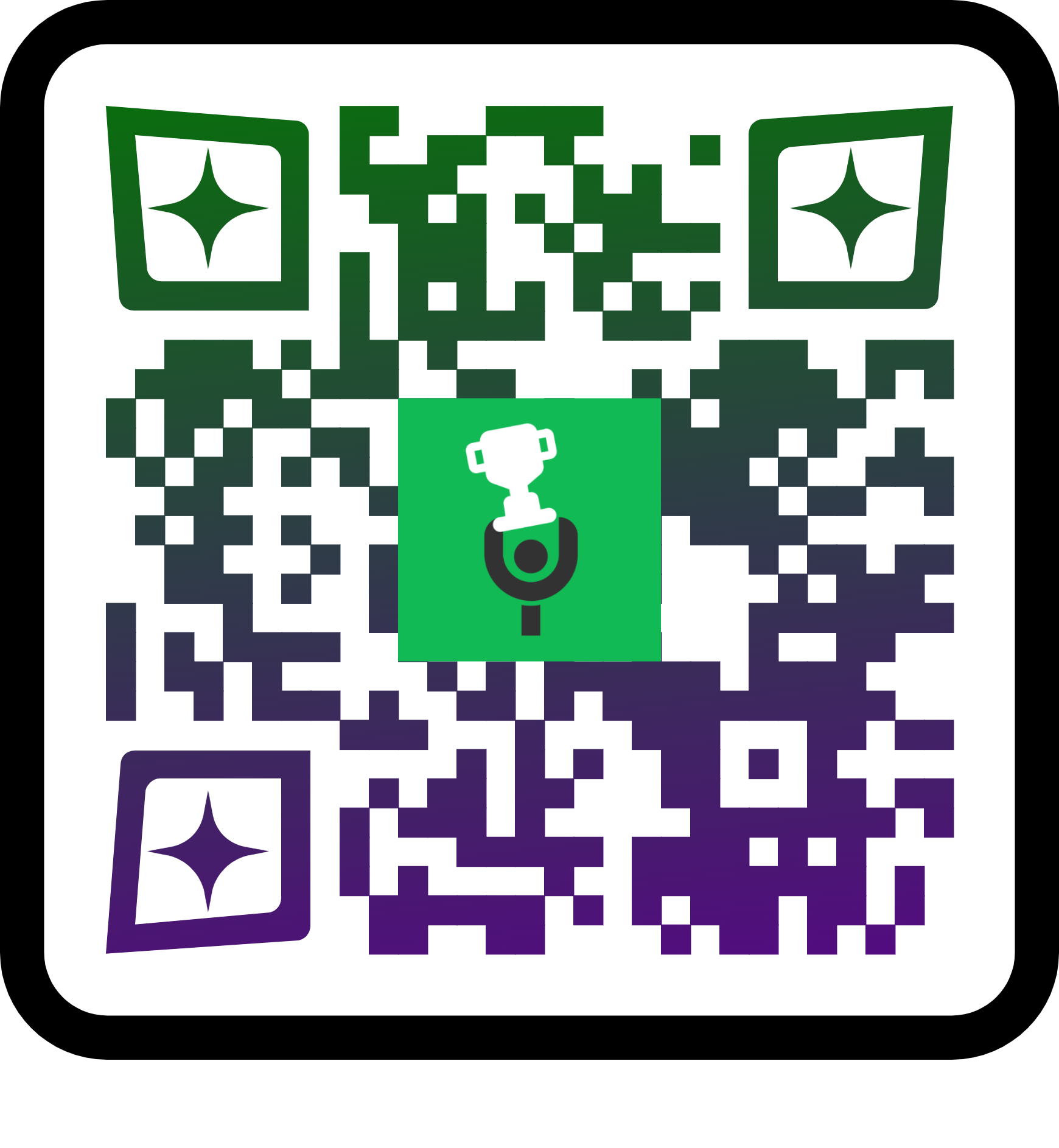
024 7307 2628